As you continue to model and 3D print various objects, you’ll find that many of them will need support structures to hold the design up. And the more complex the object, the more crucial it is to design a good support structure.
However, on some occasions, you may find your support fail to do its job resulting in a failed or messy print.
The 3D Printing Problem-
While printing your object, you’ll realize that your support doesn’t look as stable as it should. There may be gaps and it may even fall apart or crack in some places. Weak supports are also stringy and overall your print just looks like a hot mess(not in a nice way!)
Slicer Settings
Most of the time we tend to stick to the default slicer settings provided by the slicer applications. This may work for standard print jobs, but while printing more complex objects it is important to change these settings. For objects like supports, your default slicer setting will not always work. The more complex the object and overhangs, the more attention you have to pay to the slicer settings.
Type of support used
Thinner support structures are easier to remove but are not always strong enough and can break apart during your print process. On the other hand, stronger supports are denser but are much harder to pry off. At the same time, thinner supports may move easily if there are any sudden movements or vibrations from the 3D printer itself.
Many a time, tall and intricate prints will have delicate and thin supports so that they come off clean without ruining the print. Though this sounds good in theory, this kind of support doesn’t offer much stability to tall prints. Triangular and grid-shaped supports work better as they add additional structure under large overhangs.
Problem with the filament
Filaments that are old or cheap are weaker and tend to break more easily which is another reason why your supports don’t hold up. Old and expired filaments won’t bond easily to each other and the structure can tend to have more gaps and cracks.
Lastly, don’t forget to keep an eye on your printer. Many times, there are a few loose screws and nuts that can create vibrations during the print and if your support structures are not strong enough they will fall apart.
How to fix it?
Modify your support structures
Rather than choosing thin and delicate supports, opt for grid or block shaped supports that can easily take the weight of overhangs without breaking down. You can choose triangular supports for objects that do not have sufficient adhesion to the print bed starting out with a strong base.
Another cool thing to do is using water-soluble support material like PVA glue. In this way, you can increase the support density and make block shaped supports without having to worry about them coming off.
Ensure sufficient adhesion
For a strong foundation, your 3D print must stick to the print bed. To increase this adhesion you can use the help of brims and rafts. Once your support has bonded to the print platform, it reduces the chances of it breaking or slipping off.
Use another filament
If your filament is old or absorbs too much moisture it can cause problems during your print job. You can check out our easy guide to store your filaments correctly and prevent common problems like snapping and stripping. And if the problem is indeed with the filament then change the filament and run a test print to see if there are improvements in the supports. Alternately, avoiding buying cheap which will tend to break more easily.
Increase the support density
Supports that are thin will be more prone to breaking and falling apart. So to make your supports stronger, go into the slicer settings and increase the support density. This will make your support sturdy but on the other hand, it will be tougher to remove them from your 3D print.
Tighten the grub screws
If the pulleys are not secured there will be many shifts and vibrations. This can shake the print and cause the supports and other parts of the print to wobble. To fix this problem, use an Allen key and tighten all the grub screws.
Credits: ultimaker.com, formloabs.com

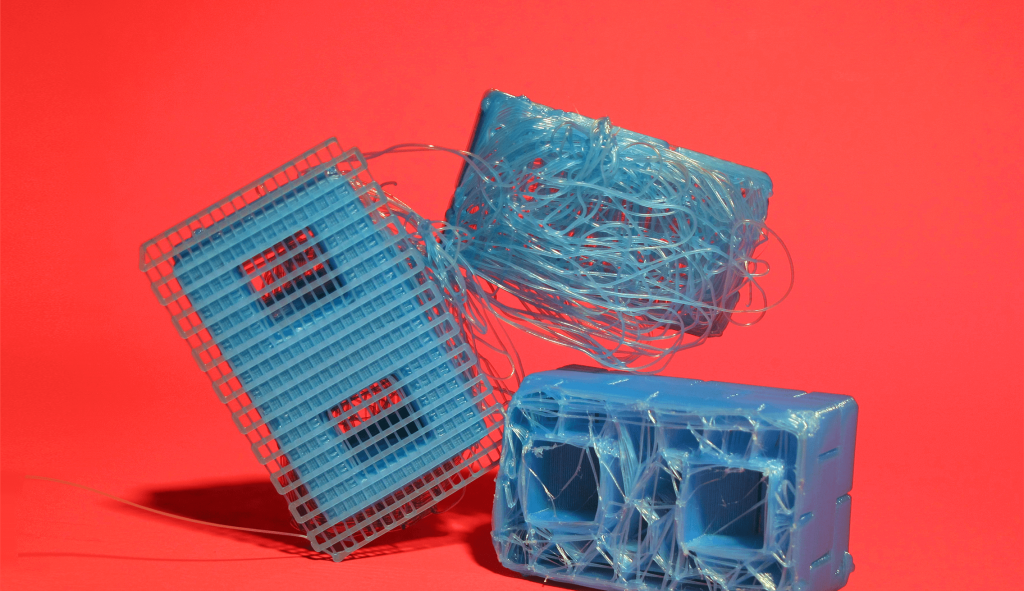
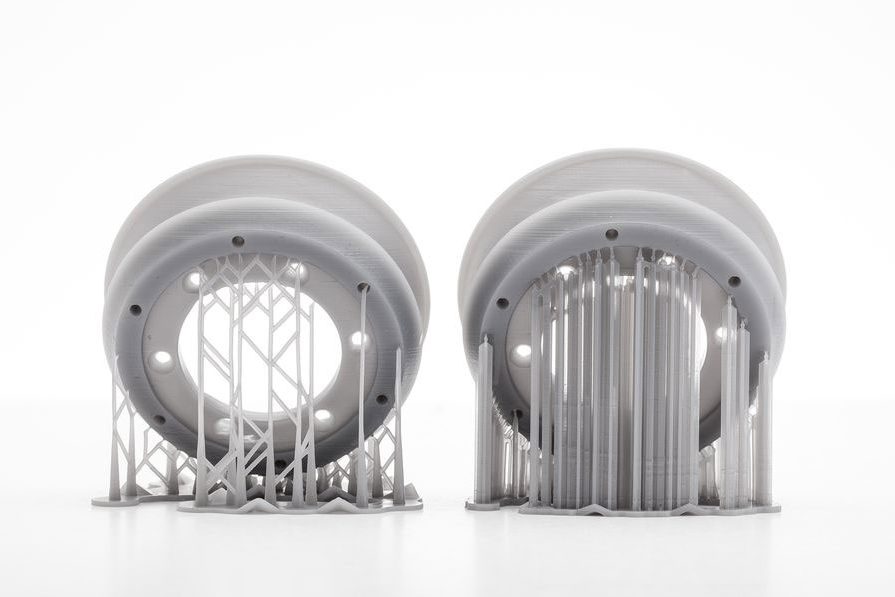
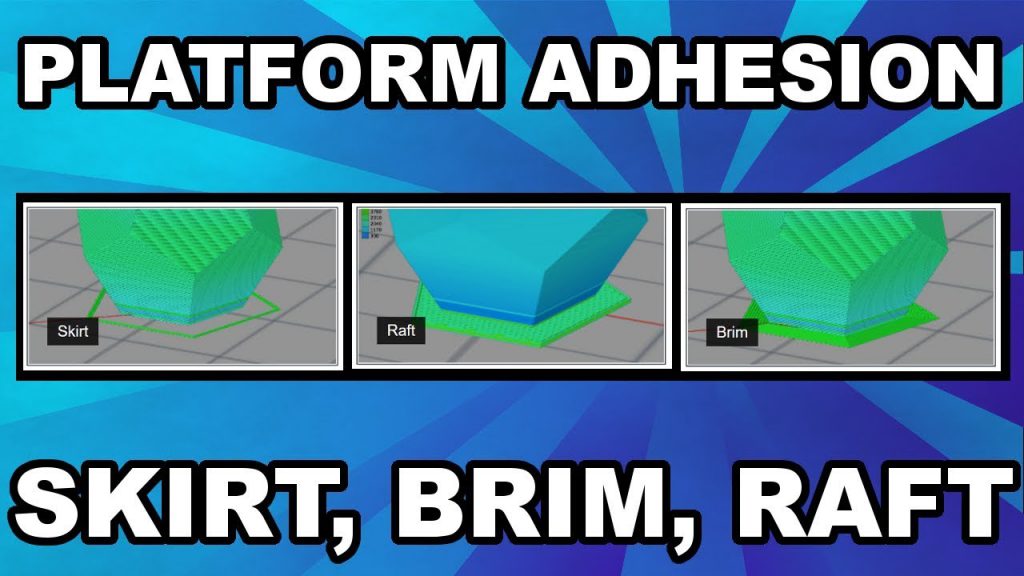
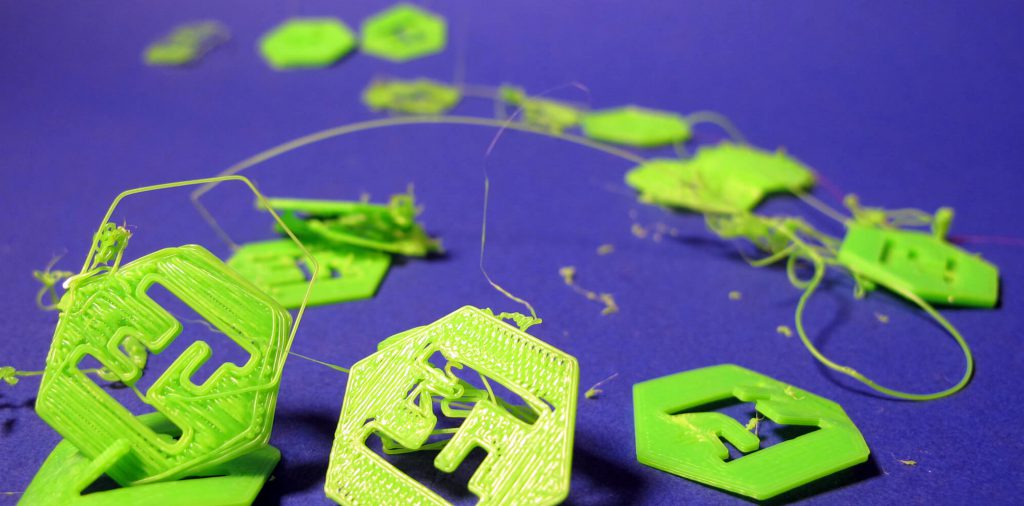

No comments:
Post a Comment